Latest News
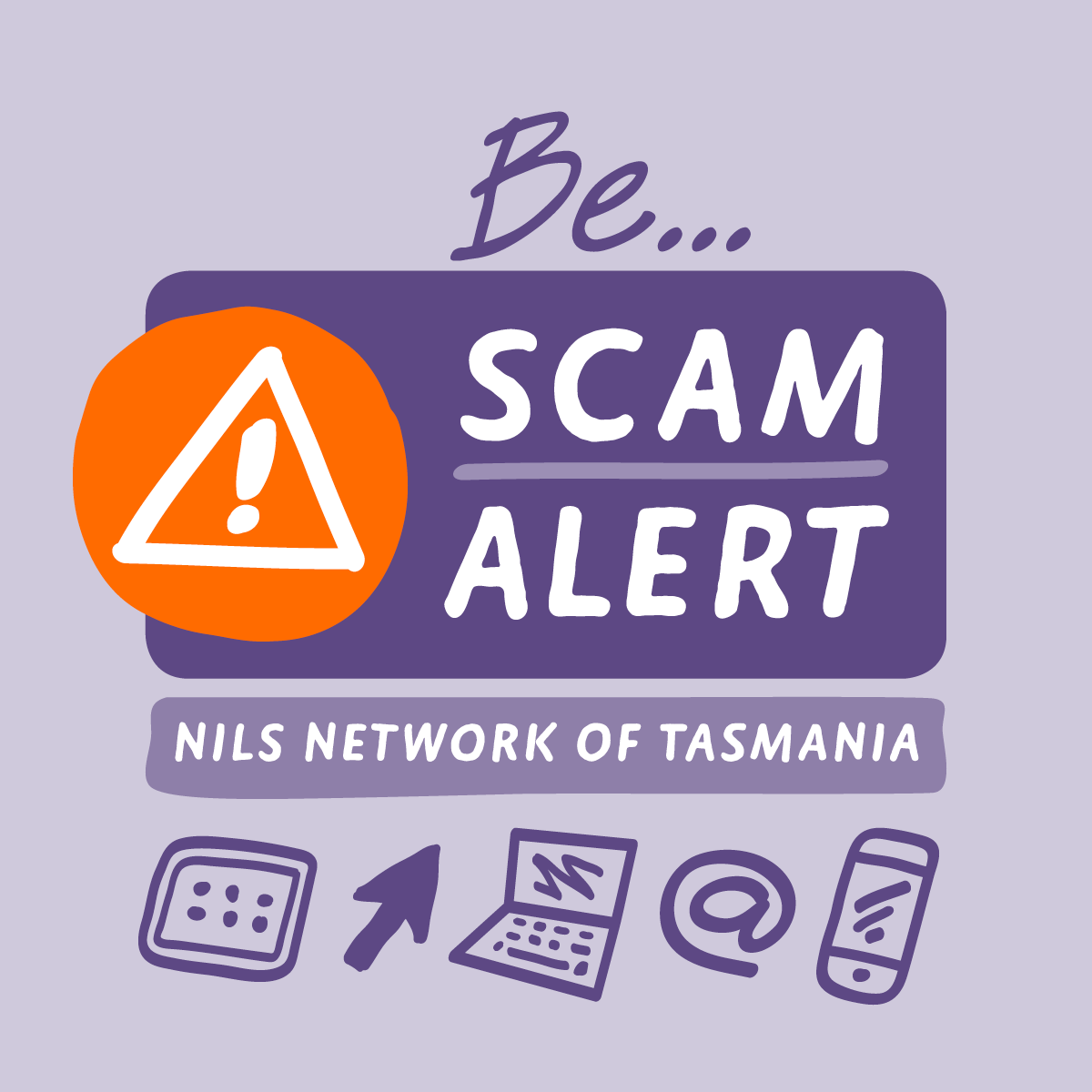
Scam Awareness 2026
Beware of scam activity impacting No Interest Loans (NILS)
The NILS Network of Tasmania is aware of unauthorised websites and Facebook accounts that contain false information about the national No Interest Loans Scheme (NILS) in an attempt to gain clients' private information, including bank or government agency details (my.gov, Medicare or Centrelink)
The unauthorised websites may appear as search results through web browsers, and some are posing as Good Shepherd Australia New Zealand (GSANZ) or NILS community providers. Some pages include images of members of our community network.
Some of these websites have hyperlinked information about loans of up to $20,000 through the NILS program. The websites provide false information on NILS loan limits and repayments, asking individuals to provide information such as their MyGov login and password details as part of their fake 'loan application' process.
You should not click on links from these websites or provide any personal or financial information on any social media platforms.
We do not use social media to contact members of the public directly and we never collect personal or financial information through these sites. We will also never ask you for your MyGov login and password details or banking details.
Information about NILS should only be obtained from trusted sources such as:
- NILS Network of Tasmania website (nilstasmania.org.au)
Remember, NILS staff will never:
- Contact you via social media. If you have contacted NILS Tasmania through the chat function they will only provide general information about how to apply for a NILS loan
- Ask you for sensitive financial information such as online banking passwords or codes
- Ask for your login to online banking through a link sent via text or email
- Ask for your MyGov login and password details
- Ask for you to download software
- Ask for you to transfer money
- Ask you to set up a bank account with a specific provider to have money transferred.
If you think you have been scammed:
- Block all contact from the scammer
- Call your bank and/or financial institution as soon as possible to let them know about the scam
- Create new passwords
- If you are a Centrelink benefit recipient and have given your myGov sign in details or other personal information to someone you don't know, call Services Australia Scams and Identity Theft Helpdesk on 1800 941 126. The Helpdesk is open from Monday to Friday, 8 am to 5 pm.
Staying Safe Online
- Watch for suspicious contact such as emails, phone calls, texts, or messages through social media and do not click on any links sent to you
- Monitor your bank account for unauthorised transactions
Reporting NILS scams
- If the scam is an advertisement, report it to the social media platform using their ad settings button.
- You can also help others by reporting scams at scamwatch.gov.au or the police.
Further advice on scams is available from:
- The National Anti-Scam Centre Scamwatch
- https://www.servicesaustralia.gov.au/scams-and-identity-theft?context=60271#a1


